Goodbye Windows Hello Linux : I’ve been there before. Trying to give up Windows for Linux. But every time in the past I’d given up. Now it finally seem that I’m there.
2020 I’ve finally made it
It started late December 2019. Talking to a guy who bought a computer from me and when I wanted to give him the Windows serial number. He replied I don’t need it I only use Linux.
After a long chat about computers and such and once he’d left. I thought lets try Linux again.
I’d tried at least three or four times in the past with no real success. But this was yonks ago. And as I am now retired I have more time. Also I use a lot less programs and no longer play games. The main stumbling block the last couple of times was the lack of programs or rather the windows programs that I needed but do not run on Linux.
So what Distro ?
Now I throwing weird names around, Distro ….? this is for distribution. For me one of many problems or complications with Linux is that there are hundreds of distros around. All Linux but all different, One Windows, One Mac, hundreds of Linuxes, make choosing once again more complicated.
Most Linux sites give you the possibility to download an ISO so that you can test their Linux version. You just need to rip a CDRom or a USB key with the ISO and just boot your PC from it. The PC will start under the Linux et voilà you will be seeing a Linux instead of your familiar Windows desktop. It’s fairly easy, note that you might need when rebooting the PC to select the CDRom or USB in the booting options.
Manjaro
Before Manjaro I started with probably the biggest and most well known Linux Ubuntu. But I didn’t like the interface. It looks like a cartoon or kiddies computer ??? I then tried Linux Mint. This is one of the best around and looks really nice.
See what I said earlier. Ubuntu, Linux Mint. Both Ubuntu flavours but not the same, most confusing. Like an comparing a Audi A3 against a A5, same but not the same.
I was at the time spending my time on forums (when I’m not doing any sport) and came across distrowatch https://www.distrowatch.com/
This web site shows the most popular distros around. Many that I’d never heard of and so I started downloading other distros. MX Linux, Manjaro, Solus for exemple. I’d tried Ubuntu and Mint as I wasn’t quite happy with either.
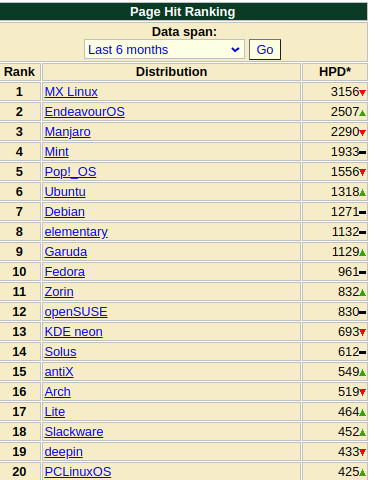
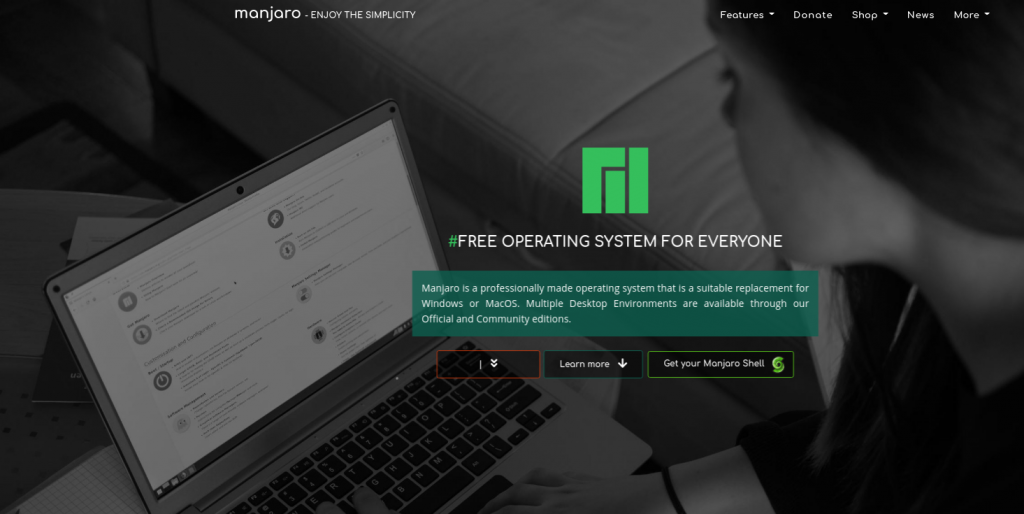
So I started trying several of them. I had been running Mint for a couple of days and even been able to install some programs on it (not always easy) I found that Manjaro (this is an Arch Linux flavour as Mint is an Ubuntu flavour) to be the one I preferred. At least it seemed good for me
Dual boot or not dual boot
Now what the hell does that mean ? well its fairly easy. A dual boot setup means that you install Linux, whatever the distro / flavour alongside your windows on your HD, and once done, when you boot the computer. It boots from one of the two operating systems, usually Linux as the first choice, but you can just toggle into windows at start up if need be.
This is relatively easy. BUT you just have to read up a little or rather a lot and be CAREFUL, because if you fuck up (been there, done that) you WILL lose your windows or at least the MBR/Grub that tells the computer what OS to use.
I did the Mint setup in a dual boot mode. Mint is really easy to setup and you’ll find more articles about it than probably anything else. In fact if your installing a Linux for a very first time I would suggest trying it.
If you are like me and have a computer with loads of room and have HDs to spare. Install Linux on a separate HD . Unplug your Windows HD to keep it safe. With this option, you can play with the Linux, screw it up and if need be replug in the Windows if and when it’s needed. Losing years of Windows data, you’ll cry all night long.
Installing Manjaro
After playing with all these distros I decided to install Manjaro as my main OS. As I said above I decided to leave Windows on one HD all on its own and use a new SSD just for Manjaro. Why no dual boot option ? Well Windows has a lovely habit of when updating itself, re-writing it’s MBR / Grub. Now this means that sometimes you will do a Windows update, re boot only to find that its wiped clean the Linux Grub (MBR for Windows, Grub for Linux) and basically your Linux has disappeared. Now this can be recuperated but it’s a real pain in the ass.
Use two HDs
Having two separate HDs, you just change the boot option in the Bios. Extremely simple if need be I’ll boot into the Windows HD rather than my default Linux
So here I am. Two weeks later after playing with several distros. Using Manjaro as my main computer OS. As I said being retired I don’t need as many programs as I did before. The few that I need on all available in Linux, even if and here come the Linux problems sometimes a pain in the ass to install and setup.
What ever Linux you try and install all not only look and feel different, but also work different. So that first thing to do is suss out is how to install programs. Now this can be quite complicated, or at least to start off, as you don’t just log on to a web site and download the ‘program.exe’ as you do in windows. Basically each distro has a library full of programs that you can download with some success, why some success ? you can download programs that don’t just work. Though most do.
Installing programs don’t always work first time
I’ll explain a little. I use a YubiKey for security reasons. A clever little bugger. A USB key that gives me 2FA security. Now when you download this program in Windows, it works. When you download this program in Linux Mint, it works. When you download this program in Manajo Linux, it doesn’t work. What the fuck Linux is Linux no ???. So a couple of hours on the web, IRC (yep I still use IRC and as I’m now deaf, its just like chatting on the phone for me) and also a Manjaro forum I finally got an answer from someone on the forum. Saying you need to do this in Terminal “sudo systemctl enable –now pcscd” so open terminal typed it in, et voilà the Yubikey program work as it should do in Manjaro. Over two hours hunting …. doh… Thanks Linux .
While I’m nattering on about chat and forums. Linux peoples are often geeks (Does that make me a geek ?). Most will try and help and most are very nice but they don’t tend to explain how as they expect everybody to know how. Don’t even try asking what a terminal is or you will get slagged 🙂
Forums , IRC ?
As I said I decided to go the Manjaro road, so I looked for Manjaro and Arch Linux forums as Manjaro is a Arch flavour.
I logged on to https://bbs.archlinux.org/ started to fill in the register / login page but there’s a certain question to make sure your not a robot. The question was a sort of maths question which I didn’t understand. What the hell ??? (I’m not that thick. Or maybe am I ?)
So I jumped on their IRC and asked what’s this weird question to register ?. Got slagged straight away and by quite a few people. “if you don’t understand then your not welcome here”.. Eventually someone said you need to use the terminal…….
OK…. So I opened a terminal and pasted the question in it. That gave me the answer a number about 20/30 digits long and was finally accepted in their forum. Simple right ???
Staying on their IRC I learnt that they only help people using PURE ARCH Linux, the off springs / distros / flavours even though it’s Arch behind the curtains they will not help. They made it clear that the Manjaro and other Arch flavour distros were not pure Linux users.
When talking to those people on the IRC they put a damper on using Linux. Pure snobs, pure geeks. You really get the feeling your not wanted and they don’t want you. A real shame.
But I’m not the sort to be brow beaten. So bye bye ARCH forum and their IRC, and hello to dedicated one for Manjaro much better. Much nicer and less ‘obnoxious’ though sadly less active. Their are dedicated ones for for Mint, or Ubuntu and like Manjaro often nice and friendly. Also there are dedicated forums using Telegram. A chat program that I use a lot.
Many programs are installed by default
Many programs are installed by default, Firefox, LibreOffice, Gimp (replaces Photoshop), etc etc.
I don’t like Firefox so I installed Chrome. Again in Linux not quite everything works out of the box, and again my YubiKeys wouldn’t work with the browser. Once again I needed time on the web to suss out why. Once again you need to download a tiny program that lets Chrome work with YubiKeys.
Again in Windows its works. In Linux it doesn’t. Again it took me a while to find that and again a while to suss how to install it, no program.exe, no simple double click to install it… Though once you’ve sussed it, it does get a little easier.
Other programs that I use are BitWarden that has recently replaced LastPass. Joplin that has replaced Evernote that I use. These two programs I’m glad to say worked straight away
Networking is a pain with Linux
Networking is a pain with Linux, and all the others distros I tried. I couldn’t get one that would just show me the other computers that I have at home. (I have another two PCs running Windows still) even posting on the Mint forum (and its a big forum) nobody was able to help and many have posted with the same problems. You get the feeling that in a Linux world you don’t need to see other Windows computers….
I can see my share folders on the other computers. Only because I know their IP addresses and the names of the shared folders so I can access them directly.
But for instance in Mint I had a shared folder short cut to my Windows computer on my desktop which worked nicely. In Manjaro I can create one, but it won’t work after a reboot …..
I love Linux, or do I hate it ?
Linux I love, (or do I hate it ???) it’s a brain teaser. You can do as much maybe more with it than Windows, but it’s a steeper learning curve, that’s for sure.
You can look for and find a distro that you like and then tweak it to suit your style. BUT you will need some time with it. You cannot just install it and whoopi its works straight away.
At least now in 2020 it looks like I’m leaving Windows for good, or at least on my main computer. Years ago, I only lasted a couple of days or so before throwing in the towel. Things are far better than they were.
Don’t get me wrong. I think Windows 10 is a great product.I’ve been using Windows since XP days. Running my own company for 30 years and running up to 15/20 PCs. Nearly all built and installed by myself gave me a certain knowledge.
Goodbye Windows Hello Linux : Install it and play with it I think that you might like it. Please leave me any comments or thoughts.
2021 – Arch Linux
After installing Manjaro in late 2019 and staying with it for over six months or more. I switched to Arch Linux. Going back to their sometimes obnoxious Telegram and Forum. But I find it more challenging and maybe slightly better suited for me.
Manjaro was and still is very good. In fact better in 2021 that late 2019 when I originally installed it. For instance the above Yubikey and Chrome problems seem to have been sorted. I have even kept it on a another SSD and even installed it on my Raspberry Pi computer that I play with.
I still suggest trying Manjaro Linux if you want to try Linux after Windows. It’s a great distro.
Windows I no longer use at all on my main computer. I’ve managed to replace all programs that I need except Garmin Express that I need for my Fenix 6x watch and 66i GPS https://bit.ly/2WDlrOw I couldn’t get it to run even with Wine. So I gave up on that and just run it on my wife’s computer.